1.
Run MobaXterm
2.
Type “ssh -X oracle@ucmserver”
in the main window
3.
cd to the UCM directory /cs/bin/ from memory on server its “/oracle/Middleware/domains/user_projects/ucm/cs/bin”
(or close to it)
5.
Then type ./<ToolName>
and voila! The app is now running
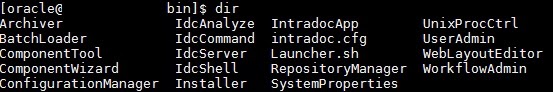
No comments:
Post a Comment