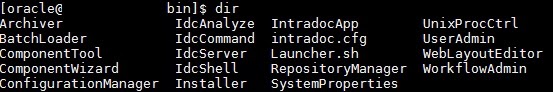Quick Steps:
- Open Workflow Admin Applet
- Criteria tab
- Select Workflow from list
- Click on the final Step on the right
- hit Edit
- Click Events tab
- Hit the Edit button on the Exit event
- Click the Custom tab on the pop up window
- Tick Custom Script Expression
- Copy paste the following code
<$if
wfAction like "APPROVE"$>
<$wfUpdateMetaData("xComments",
"Final Approval By: " & dUser)$>
<$endif$>
** You can change the xComments field to any metadata field you have set in Config Man that is applied to a Document.
*** dUser will put the username eg (rudderb) for me but I believe its possible to do the following
<$executeService("GET_USER_INFO")$>
<$name="USER_INFO"$>
<$var = rsFirst(name)$>
<$loopwhile getValue(name, "#isRowPresent")$>
<$wfUpdateMetaData("xComments", "Final Approval By: " & getValue(name, "dFullName"))$>
<$var = rsNext(name)$>
<$endloop$>
EDIT: The above works! I just tested it.<$name="USER_INFO"$>
<$var = rsFirst(name)$>
<$loopwhile getValue(name, "#isRowPresent")$>
<$wfUpdateMetaData("xComments", "Final Approval By: " & getValue(name, "dFullName"))$>
<$var = rsNext(name)$>
<$endloop$>